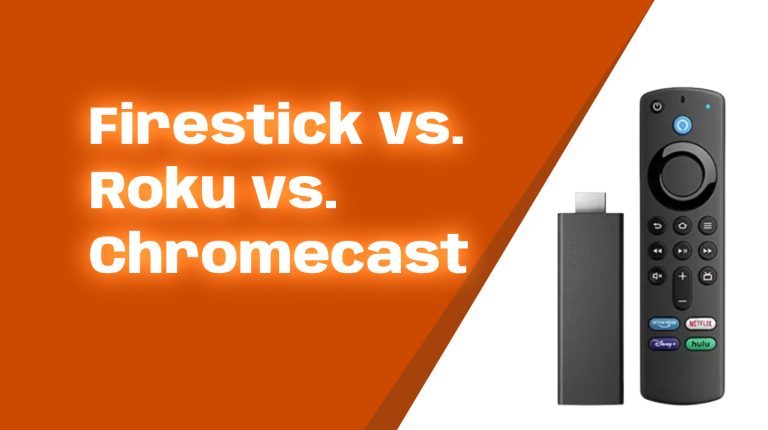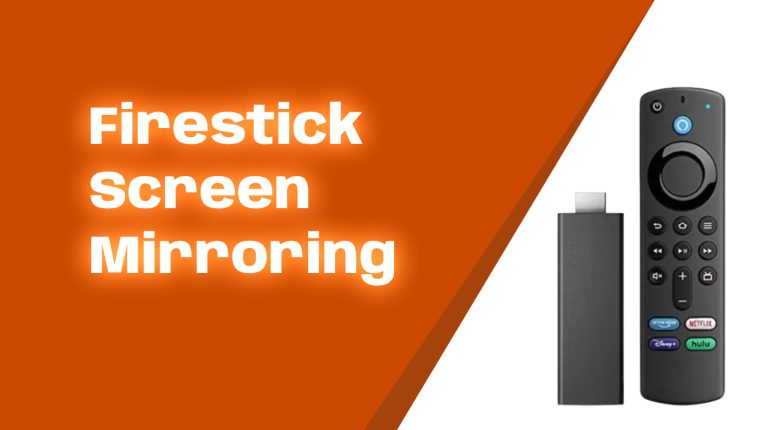In this guide, we’ll explore how to implement dual VPNs on Firestick, why you might want to use them, and step-by-step instructions to set it up.
2. Understanding Dual VPN Configurations
A dual VPN setup routes your internet traffic through two VPN servers instead of just one. This process is also called VPN chaining or double VPN. When you connect to the first VPN, your IP address changes. Then, your internet traffic is rerouted through a second VPN, giving you another layer of encryption and anonymity.
Example: If you’re in the US and connect to a VPN server in Canada, your IP changes to Canada. If this connection then routes through a UK-based VPN server, websites will think you’re in the UK.
3. Why Use a Dual VPN on Firestick?
There are several advantages to using a dual VPN setup on Firestick:
- Enhanced Privacy: Websites, ISPs, and hackers will have an even harder time tracking or tracing your activity.
- Bypassing VPN Restrictions: Some websites block known VPN IPs. Using two VPNs can help avoid detection.
- Extra Security: A second layer of encryption protects your data in case the first VPN is compromised.
- Accessing More Content: Some streaming services detect and block VPNs. A dual VPN may help bypass those restrictions.
4. Prerequisites for Setting Up a Dual VPN on Firestick
Before setting up dual VPNs on Firestick, ensure you have the following:
- A compatible Firestick device: Most Fire TV Stick models support VPN apps (Firestick 4K, Fire TV Cube, etc.).
- Two reliable VPN subscriptions: Some VPNs offer built-in double VPN features, but for manual configuration, you’ll need two different VPN providers or accounts.
- A router with VPN support: Needed for setup if you’re using a dual VPN configuration via a router.
- A PC or Virtual Machine: If using VPN chaining through a PC or virtual machine.
5. Methods to Implement Dual VPN on Firestick
Using a Router with Dual VPN
The most effective way to configure dual VPNs is by installing one VPN on your router and another directly on Firestick:
- Step 1: Install a VPN on your router (make sure your router supports VPN software like DD-WRT or Tomato).
- Step 2: Connect Firestick to the router.
- Step 3: Install a different VPN on Firestick.
Configuring Dual VPN via Virtual Machine
Using a virtual machine on a PC allows you to configure a second VPN layer:
- Step 1: Set up a VPN connection on your PC.
- Step 2: Create a virtual machine (VM) and install the second VPN inside the VM.
- Step 3: Connect Firestick to the VM’s network.
Employing VPN Chaining Through Apps
Some VPN providers offer built-in multi-hop or double VPN features that allow routing traffic through two servers. Install a supported VPN app on Firestick and enable this feature in the settings.
6. Step-by-Step Guide to Setting Up Dual VPN on Firestick
Installing the First VPN
- Go to the Amazon App Store on Firestick.
- Search for your preferred VPN app.
- Download and install the app.
- Open the VPN app, sign in, and select a server.
Configuring the Second VPN
- If using a router, install the second VPN on Firestick.
- If using a virtual machine, configure Firestick’s connection to route through both VPNs.
- If using a multi-hop VPN feature, enable it in the VPN app settings.
Verifying Dual VPN Setup
- Visit WhatIsMyIPAddress to check your IP before and after activating both VPNs.
- If the location differs from your real location after enabling the second VPN, the setup works.
7. Potential Challenges and Troubleshooting
Setting up dual VPNs may cause connectivity issues:
- Slow speeds: Routing traffic through two VPN servers can slow your connection. Try switching servers.
- VPN conflicts: Some VPNs don’t work well together. Ensure both VPN providers are compatible.
- Firestick performance issues: Firesticks have limited processing power. If performance drops, consider using a router-based VPN setup.
8. Benefits and Drawbacks of Using Dual VPN
Benefits
- Stronger encryption and privacy.
- Reduces VPN detection risks.
- Enhanced security for streaming and browsing.
Drawbacks
- Slower internet speeds due to double encryption.
- Requires additional configuration.
- Not all VPN providers support dual VPN setups.
9. Best VPNs for Dual VPN Configurations
Not all VPNs support dual configurations effectively. Here are the top choices for 2025:
- NordVPN: Offers built-in double VPN feature.
- Surfshark: Has multi-hop VPN connections.
- ExpressVPN: Works well with router-based dual VPN setups.
- ProtonVPN: Includes secure core servers for multiple layers of encryption.
10. Conclusion
By implementing a dual VPN setup on your Firestick, you can maximize privacy, bypass restrictions, and improve security. Whether you use a router setup, a virtual machine, or a multi-hop VPN, the key is selecting reliable VPN providers that support these configurations.
With Firestick increasingly used for streaming and browsing, taking extra precautions helps ensure that your activity remains anonymous and secure.
If you have any questions or need further assistance, feel free to reach out!