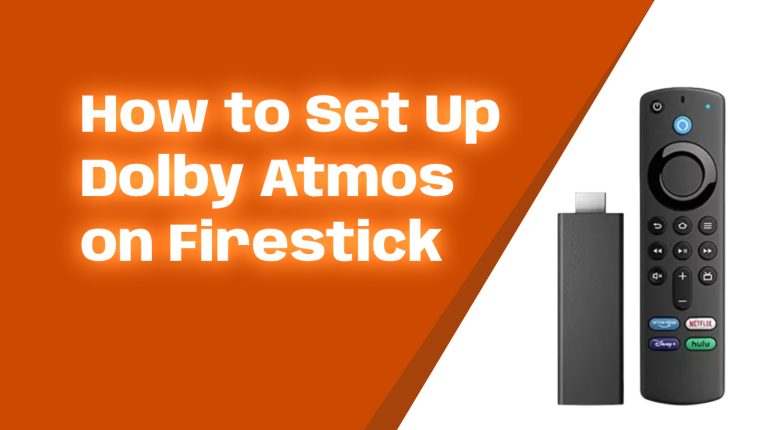What Does It Mean to Jailbreak a Firestick?
Jailbreaking a Firestick might sound complicated, but it’s not as technical as it seems. It simply means removing restrictions imposed by Amazon on the device to allow you to install third-party apps that aren’t available on the official Amazon Appstore. In short, it gives you more control over what you can access and how you use your Firestick.
Many people associate jailbreaking with hacking, but that’s not the case here. Jailbreaking a Firestick does not involve altering its core software or breaking encryption protections. Instead, it focuses on enabling installation of apps from “unknown sources.”
Think of it as opening up your Firestick to unlock its full potential.
Why Would You Jailbreak a Firestick?
Most people jailbreak their Firestick to gain access to free content. With official apps, you’re often required to pay for subscriptions. After jailbreaking, you can install third-party apps that provide free or more affordable access to movies, TV shows, live sports, and more.
For instance, apps like Kodi, Cinema HD, and TeaTV allow you to stream content outside of Amazon’s ecosystem once the Firestick is jailbroken. This means more choice and often reduced costs.
Is Jailbreaking Legal?
Yes, jailbreaking a Firestick is legal in the United States and most other countries. When you buy a Firestick, you’re allowed to modify it as it’s your property.
However, what’s illegal is streaming copyrighted content without the proper licenses. For example, downloading a third-party app to watch a movie that’s still in theaters might break copyright laws. Always research whether the content you’re viewing is legal and within your country’s regulations.
The Benefits of Jailbreaking a Firestick
- Access Free Content: Gain access to movies, series, live TV channels, and more without paying hefty subscription fees.
- Expand Functionality: Install apps that offer features Amazon doesn’t officially support.
- Ease of Use: Third-party apps like Kodi come with user-friendly interfaces designed to simplify streaming.
- No Hardware Modification: Jailbreaking doesn’t require opening or physically modifying your device.
The Risks of Jailbreaking a Firestick
- Security Threats: Third-party apps can expose your device to malware or hacking. Always research apps before downloading.
- Void Warranty: While jailbreaking won’t harm the device, making unauthorized changes may void your Firestick’s warranty.
- Legal Concerns: Accessing copyrighted content through unverified apps can have serious legal consequences.
The best way to mitigate these risks is by following safe practices. Use a trusted VPN to protect your privacy, ensure apps are reputable, and avoid unauthorized free content.
How to Jailbreak a Firestick: Step-by-Step Guide
Ready to unlock your Firestick’s full functionality? Here’s a simple tutorial to guide you through the process:
Step 1: Set Up Your Firestick
Before making any changes, make sure your Firestick is connected to the internet and plugged into your TV.
Step 2: Enable “Apps from Unknown Sources”
To install third-party apps, you need to adjust your Firestick’s settings:
- Go to the home screen and select Settings.
- Choose My Fire TV or Device & Software.
- Select Developer Options.
- Turn on Apps from Unknown Sources.
- Confirm your choice by clicking Turn On.
Step 3: Install a Downloader App
The Downloader app lets you fetch files that aren’t in the Amazon Appstore. Here’s how to install it:
- Go to the home screen and open the search bar.
- Type in “Downloader” and select the app.
- Click Download to install the app.
- Once installed, open the app and click Allow when prompted.
Step 4: Download Third-Party Apps
Now, you can download apps like Kodi or Cinema HD:
- In Downloader, enter the URL for the app you wish to install (e.g., the official Kodi website).
- Click Go to download the app’s APK file.
- After downloading, click Install to add the app to your Firestick.
Step 5: Enhance Your Privacy
Jailbreaking gives you more freedom, but it also exposes your online activity. A virtual private network (VPN) encrypts your data and hides your IP address. This adds a crucial layer of security, especially when using third-party apps.
We recommend using a premium VPN like ExpressVPN or NordVPN. These services are fast, secure, and compatible with Firestick devices.
Top Apps to Install After Jailbreaking
Once your Firestick is jailbroken, you can install various apps to unlock new entertainment possibilities. Here are some popular options:
- Kodi: A media-player app that lets you stream and store content.
- Cinema HD: Offers free movies and shows with a smooth user interface.
- TeaTV: Similar to Cinema HD but with additional content.
- Live NetTV: Streams live TV channels from around the world.
Final Thoughts
Jailbreaking your Firestick unlocks its real potential, offering you access to endless streaming possibilities. However, it’s important to weigh the benefits and the risks. By following our guide and taking precautions like using a VPN, you can enjoy a safe and extensive streaming experience.
For more Firestick tips and guides, don’t forget to check out more articles on Allfirestick.com. Happy streaming!