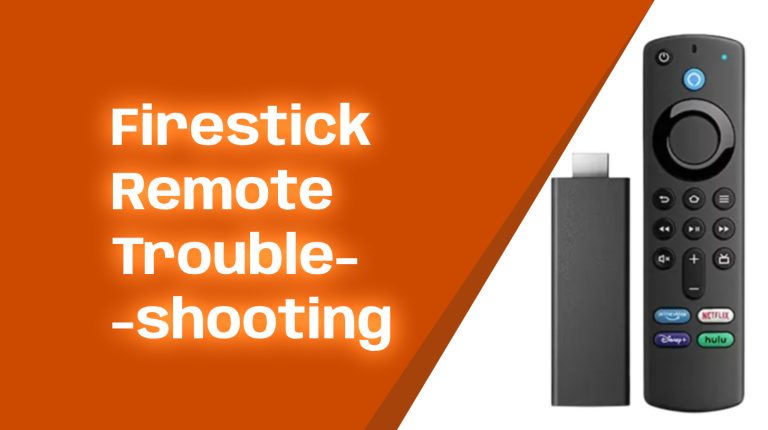Understanding the Basics: What are Firestick and Roku?
Picking the right streaming device can feel overwhelming with so many brands competing for your attention. Two of the biggest players are Amazon Firestick and Roku, and I’m here to help make sense of your options.
The short version? Both devices allow you to stream popular apps like Netflix, Hulu, Disney+, and more directly to your TV. But they each come with their own unique features, price points, and experiences. Let’s dive into how they stack up against each other.
—
How Do Firestick and Roku Work?
Both devices plug directly into your TV’s HDMI port and connect to your Wi-Fi. They let you download streaming apps so you can watch content instantly on your TV. Here’s what sets them apart:
– Amazon Firestick: Powered by Amazon’s Fire OS, Firestick is great for Prime Video users, offering seamless Alexa voice control. It’s also ideal for people already in Amazon’s ecosystem.
– Roku: Running on Roku OS, this device focuses on simplicity. It’s for anyone who wants straightforward streaming without feeling locked into a single ecosystem.
Think of Firestick as the tech-savvy assistant with bells and whistles, while Roku is the minimalist friend who just gets the job done.
—
Price Comparison: Which is More Affordable?
Price is a big factor for many of us, so let’s compare:
– Amazon Firestick: The most affordable option is the Fire TV Stick Lite ($29.99), with premium options like the Fire TV Stick 4K Max ($54.99). Firestick often goes on sale, especially during events like Prime Day.
– Roku: Roku’s lineup starts at $29.99 for the Roku Express, with options scaling up to $49.99 for the Roku Streaming Stick 4K+. They occasionally offer discounts, especially during holidays.
Looking for 4K? Roku Streaming Stick 4K and Fire TV Stick 4K are priced very similarly. It comes down to which features you value most.
—
Ease of Use: Interface Showdown
Ease of use is where these devices really differ.
– Firestick: The Fire TV interface highlights Amazon products. It’s great if you’re a Prime subscriber, but some people find the ads for Amazon content distracting. Alexa integration, though, is top-notch, letting you search for shows and movies via voice effortlessly.
– Roku: Roku takes a simpler approach with less clutter. Its home screen lists your apps and has no heavy focus on promoting specific content. This makes Roku super beginner-friendly.
If you’re not tech-savvy or prefer minimal distractions, Roku might be the smoother ride.
—
Content and App Availability
When it comes to apps and content, both devices support all major streaming services:
- Netflix
- Hulu
- Disney+
- YouTube
- Prime Video (of course!)
However, here’s where the difference lies:
– Firestick offers better integration with apps like IMDb TV and Amazon-owned services.
– Roku has The Roku Channel, which features a solid library of free movies and TV shows.
Neither device locks you out of any major streaming app, so it’s hard to go wrong.
—
Performance and Speed
Performance is key, especially if you’re watching in 4K or hate buffering. Here’s a breakdown:
– Firestick 4K Max: Known for being the fastest Firestick yet, it supports Wi-Fi 6 for smoother streaming.
– Roku Streaming Stick 4K: Competitive in speed but doesn’t offer Wi-Fi 6 at the same price. For most users, the difference in performance is minimal.
If you’re a heavy streamer, Firestick 4K Max’s hardware gives you a slight edge.
—
Voice Control and Smart Features
Both devices allow for voice control, but they excel in different areas:
– Firestick: Comes with Alexa built-in. You can ask it to control your smart lights, adjust the thermostat, and even shop for groceries while watching TV.
– Roku: Features basic voice control via the Roku remote but doesn’t have the in-depth smart home integration that Firestick offers.
Alexa makes Firestick the better choice for those with a smart home setup.
—
Remote Control: What’s Included?
Both devices offer remotes, but the designs cater to different needs:
– Firestick Remote: Comes with Alexa voice controls and TV power/volume buttons.
– Roku Remote: Simple to use, with dedicated app shortcut buttons (like Netflix, Hulu) but slightly less advanced.
—
Gaming Options
Feeling competitive? Here’s what’s on the table:
– Firestick: Offers casual gaming through the Amazon Appstore. Pair with a Bluetooth controller for an extra gaming experience.
– Roku: Not really built for gaming, but there are some simple games available.
If gaming is important, Firestick is the clear winner here.
—
Privacy Concerns
Privacy is a common concern with any smart device.
– Firestick collects data like viewing habits to recommend content. You can tweak privacy settings to limit tracking.
– Roku does the same, but some users appreciate their transparency. They even include a detailed privacy guide.
Pro Tip: Turn off “ad tracking” on both devices for added privacy.
—
Which Should You Buy? Final Thoughts
The choice ultimately depends on what you need:
– Choose Firestick if: You’re an Amazon Prime user, love Alexa, or want advanced features and gaming options.
– Choose Roku if: You prefer simplicity, less ad clutter, and access to The Roku Channel’s free library.
At the end of the day, both devices provide excellent value and transform any TV into a streaming powerhouse.
Have questions about which one suits you best? Drop me a message in the comments below! I’m Alex, your trusted Firestick guide, and I’m always here to help.