How to Mirror Your Phone Screen on Firestick: A Simple Tutorial
Mirror your phone to Firestick in seconds! 📱➡️📺. Stream videos, show photos, or play games on the big screen—easy setup for Android & iPhone!

Mirror your phone to Firestick in seconds! 📱➡️📺. Stream videos, show photos, or play games on the big screen—easy setup for Android & iPhone!

Hands-free Firestick control! Link your Firestick to Alexa for voice commands, smart home control, and effortless streaming. Say it, watch it! 🔥

🛡️ Keep your kids safe on Firestick! Set up parental controls to block mature content, limit purchases, and monitor screen time—easy & effective! 🔥
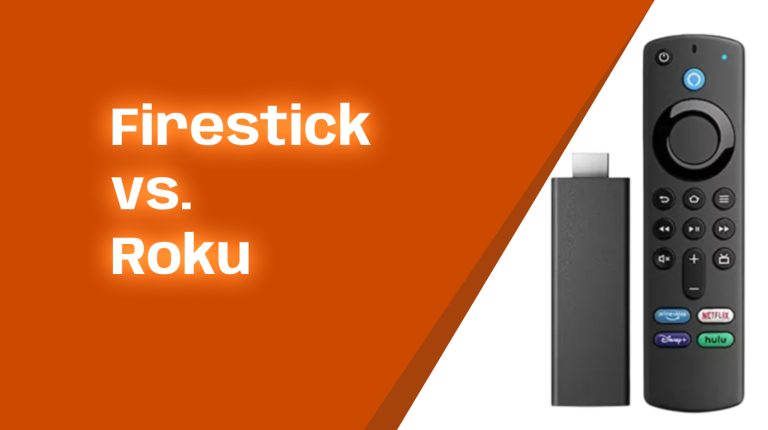
Firestick vs. Roku: Which one wins? Discover the best streaming device for your needs—speed, price, apps, and voice control compared!

Unlock your Firestick’s full potential! Sideload apps for more streaming, customization & control. Learn how to do it safely & easily! 🔥

Is your Firestick running slow or experiencing performance issues? One common solution is to clear the cache and storage to improve speed and functionality. In this blog post, we’ll walk you through the steps to clear cache and storage on your Firestick for optimal performance. Keep reading to learn how to keep your device running smoothly and efficiently.

Is your Fire TV Stick having trouble connecting to Wi-Fi? Don’t worry, we’ve got you covered. In this blog post, we’ll walk you through some simple steps to help you solve any network problems you may be experiencing with your Fire TV Stick. Read on to learn how to get your device back online and streaming your favorite shows in no time.

Are you experiencing buffering issues on your Firestick while streaming your favorite shows and movies? Don’t worry, we’ve got you covered. In this blog post, we’ll share some proven tips to help improve the streaming speed on your Firestick. Say goodbye to endless buffering and hello to uninterrupted entertainment.