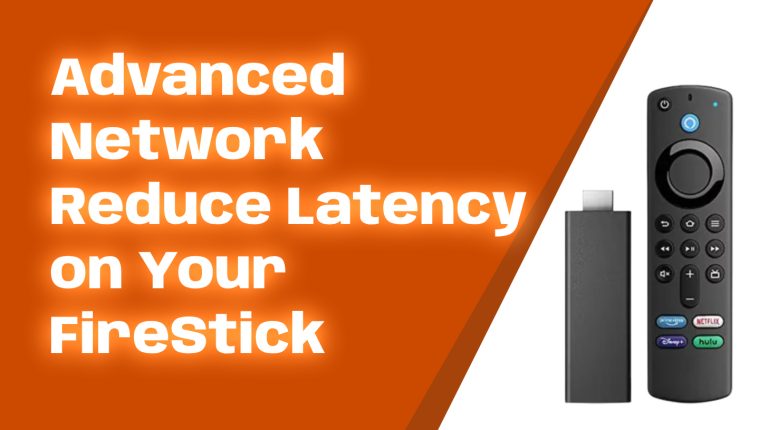Introduction
Amazon Firestick is one of the most popular streaming devices today. It turns any TV into a smart TV, letting you stream movies, shows, and live TV. However, with multiple Firestick models available, choosing the right one can be tricky.
This guide will compare all Firestick models, highlighting their features, performance, and value. By the end, you’ll know which Firestick is best for you.
Overview of Firestick Models
Amazon currently offers several Firestick models, each with different features and price points:
- Fire TV Stick (Standard) – A budget-friendly option with Full HD streaming.
- Fire TV Stick Lite – A more affordable version of the standard Firestick, with basic remote features.
- Fire TV Stick 4K – Supports 4K streaming with HDR, Dolby Vision, and Atmos sound.
- Fire TV Stick 4K Max – Enhanced processing power, Wi-Fi 6 support, and quicker performance.
- Fire TV Cube – The most powerful option with hands-free Alexa and faster performance.
Performance and Processing Power
The performance of a Firestick depends on its processor and RAM.
- Fire TV Stick Lite & Standard – Quad-core 1.7 GHz CPU with 1GB RAM. Decent for basic streaming.
- Fire TV Stick 4K – 1.7 GHz quad-core processor paired with 1.5GB RAM. Great for smooth 4K playback.
- Fire TV Stick 4K Max – Upgraded to a 1.8 GHz quad-core CPU and 2GB RAM. Better navigation and faster app loading.
- Fire TV Cube – Hexa-core processor with 2GB RAM, offering the fastest response time and smoothest experience.
Storage Capacity and Expandability
All Firestick models come with 8GB of internal storage except for the Fire TV Cube, which has 16GB. However, in all models, a portion of this storage is used by the operating system.
Amazon does not offer official external storage expansion, but you can use an OTG adapter with USB flash drives for additional storage.
Remote Control Features and Voice Support
Each Firestick model comes with a different Alexa Voice Remote:
- Fire TV Stick Lite – Basic remote with no volume or power controls.
- Fire TV Stick (Standard) – Alexa Voice Remote with volume, mute, and power controls.
- Fire TV Stick 4K & 4K Max – Advanced remote with enhanced Alexa features.
- Fire TV Cube – Includes a more powerful remote plus hands-free Alexa support.
Streaming Quality and Resolution Support
Resolution and streaming quality vary by model:
- Fire TV Stick Lite & Standard – Supports up to 1080p Full HD with HDR.
- Fire TV Stick 4K & 4K Max – Supports 4K Ultra HD, Dolby Vision, HDR10+, and Atmos.
- Fire TV Cube – Offers the highest streaming quality with 4K and advanced audio support.
App Compatibility and Ecosystem
All Firesticks run on the same Fire OS, giving them access to thousands of apps, including:
- Netflix, Hulu, Prime Video, and Disney+
- Live TV services like Sling TV and YouTube TV
- Gaming apps and utility apps
The higher-end models handle apps better, thanks to better processing power.
User Interface and Navigation
The Fire OS interface is the same across all models, but higher-end models offer a smoother experience due to better hardware.
Fire TV Cube is the only model that allows full hands-free navigation with Alexa.
Connectivity Options and Ports
- Fire TV Stick models – HDMI plus micro-USB for power.
- Fire TV Stick 4K Max – Same as other sticks but with better Wi-Fi 6 support.
- Fire TV Cube – Includes Ethernet, HDMI, and USB support.
Additional Features and Smart Home Integration
All Firesticks support smart home controls, but the Fire TV Cube excels in this area.
- Fire TV Stick models – Basic Alexa voice control.
- Fire TV Cube – Built-in Alexa speaker, allowing hands-free voice control.
Price Comparison and Value for Money
Here’s a rough price estimate (2025):
- Fire TV Stick Lite – ~$30
- Fire TV Stick – ~$40
- Fire TV Stick 4K – ~$50
- Fire TV Stick 4K Max – ~$60
- Fire TV Cube – ~$120
The Fire TV Stick 4K Max offers the best value if you want high performance at a reasonable price.
Pros and Cons of Each Model
Fire TV Stick Lite
- ✅ Cheapest option
- ❌ No TV controls on remote
Fire TV Stick
- ✅ Affordable
- ❌ Not 4K-capable
Fire TV Stick 4K
- ✅ Great 4K streaming
- ❌ Slightly slower than the 4K Max
Fire TV Stick 4K Max
- ✅ Best performance for the price
- ❌ Slightly more expensive than the standard 4K model
Fire TV Cube
- ✅ Fastest and most powerful Firestick
- ❌ Expensive
Best Firestick Model for Different Users
- Budget users – Fire TV Stick Lite
- General users – Fire TV Stick
- 4K streamers – Fire TV Stick 4K or 4K Max
- Smart home users – Fire TV Cube
Conclusion
Choosing the right Firestick depends on your needs. If you’re on a budget, the Fire TV Stick Lite is great. If you want the best streaming quality, go for the Fire TV Stick 4K Max. And if you want a premium smart home experience, the Fire TV Cube is the way to go.
Whichever model you pick, Firestick offers an easy way to upgrade your TV. Happy streaming!