Implementing Dual VPN Configurations on Firestick for Maximum Anonymity
Enhance your privacy on Firestick by configuring dual VPNs for maximum anonymity and security while streaming or browsing.

Enhance your privacy on Firestick by configuring dual VPNs for maximum anonymity and security while streaming or browsing.

Discover Firestick power consumption insights and energy-saving tips to reduce electricity usage and enhance device efficiency.

Unlock Developer Options on your Firestick to customize settings, install third-party apps, and enhance streaming performance effortlessly.
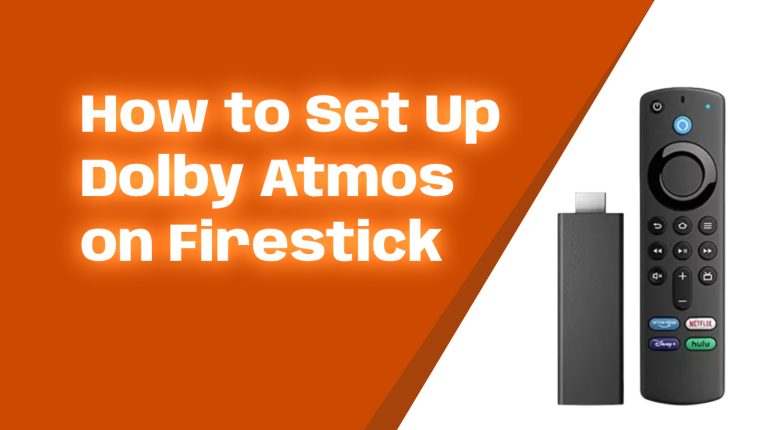
This guide will carefully walk you through everything you need to know, step-by-step, so you can transform your living room into a mini-theater. Don’t worry if you’re not super tech-savvy; I’ll explain everything in simple terms. Let’s dive in!
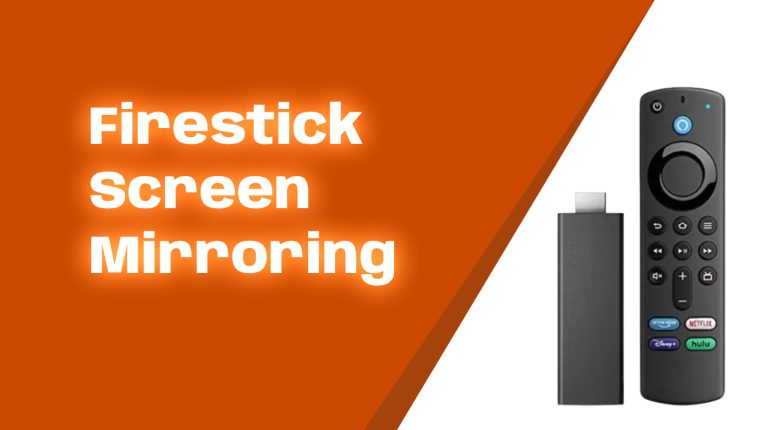
Ever wanted to watch your phone or laptop screen on your TV? That’s exactly what screen mirroring with Amazon Firestick is all about. Whether you want to stream videos, show off photos, or present a slideshow, mirroring lets you project your small screen onto the big screen

Cutting the cable cord doesn’t mean giving up on local channels. Whether it’s your favorite news at 6 PM, regional sports, weather updates, or local events, local channels are crucial. The good news? You don’t need to pay hefty subscription fees to access them. By using your Amazon Firestick, you can stream those must-have local broadcasts for free. Let’s dive into how to make it happen.

The Amazon Firestick is one of the most popular streaming devices out there. It’s compact, budget-friendly, and easy to use. Most importantly, it’s compatible with a huge range of apps, including live TV streaming services. Whether you’re looking to cut the cord or just want access to high-quality live TV, the Firestick is an excellent choice.