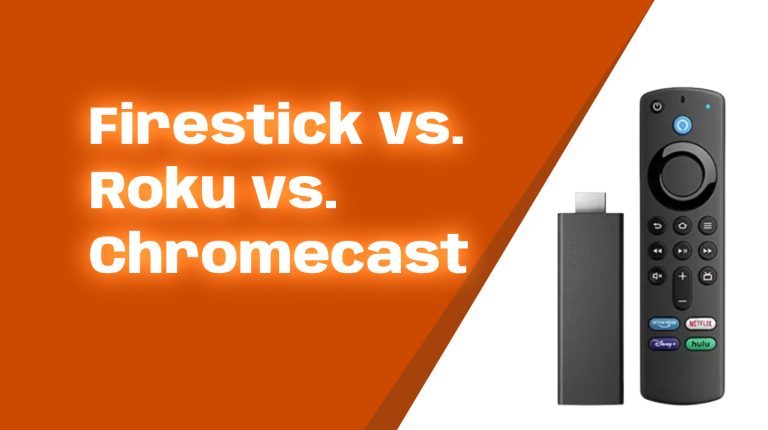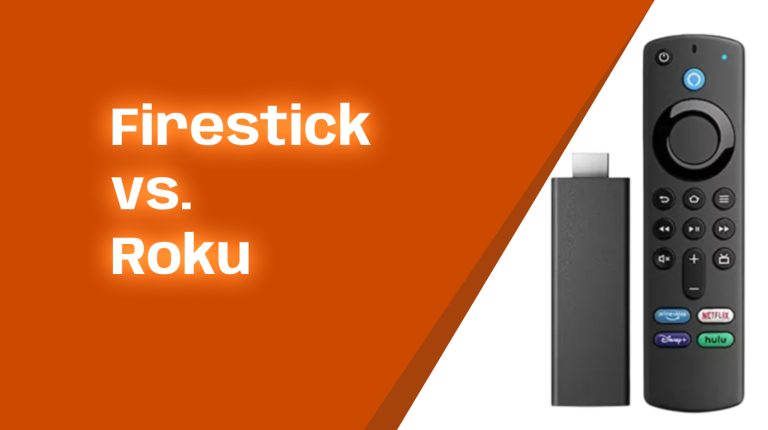In this article, we’ll analyze Firestick power consumption, compare it to other streaming devices, and share practical tips to save energy. Whether you’re looking to cut your electric bill or reduce your carbon footprint, you’ll find all the details here.
Understanding Firestick Power Consumption
The Firestick is a low-power streaming device, meaning it doesn’t consume much electricity compared to gaming consoles or Smart TVs. It typically operates between 1W and 5W, depending on the usage.
Here’s a simple breakdown:
- Idle Mode: ~1W
- Streaming Video: ~3W-4W
- Downloading or Updating: ~4W-5W
- Standby Mode: ~0.5W-1W
Compared to other household electronics, this is relatively low. However, it still increases energy consumption if left on continuously.
Factors Affecting Firestick Energy Usage
Several factors influence how much power your Firestick consumes:
- Streaming Quality: 4K streaming uses more power than 1080p due to higher processing and data transfer.
- Device Activity: Watching videos requires more power than when the device is idle.
- Background Processes: Automatic updates and app downloads can temporarily increase power consumption.
- Wi-Fi Connection: A poor connection forces the device to work harder, slightly increasing energy use.
- Connected Accessories: Using additional USB-powered devices, like a keyboard or external storage, can raise power draw.
How to Measure Firestick Power Consumption
If you want to check your Firestick’s actual power usage, you can use a Kill A Watt meter or a smart plug with energy monitoring. These devices plug between the Firestick’s power adapter and the wall socket to measure its energy use in watts.
Follow these steps:
- Plug the energy meter into the wall outlet.
- Connect your Firestick power adapter to the energy meter.
- Turn on your Firestick and track the power usage.
This method provides real-time insights into how much electricity your Firestick is consuming.
Comparing Firestick Power Use to Other Streaming Devices
How does the Firestick compare to other streaming devices regarding power consumption? Here’s a quick comparison:
| Device | Power Consumption (Streaming) |
|---|---|
| Amazon Firestick (4K) | 3W-4W |
| Roku Streaming Stick | 3W-5W |
| Apple TV 4K | 6W-7W |
| Nvidia Shield | 8W-10W |
| Xbox Series X (Streaming) | 40W-50W |
As you can see, the Firestick is one of the most energy-efficient streaming devices available.
Energy Efficiency Features in Firestick
Amazon includes several energy-saving features in Firesticks:
- Low Power Mode: When not in use, the device lowers its power consumption.
- Automatic Sleep Mode: After a period of inactivity, it reduces activity to save energy.
- Efficient Chipset: Firestick processors are designed for low power consumption.
Impact of Streaming Quality on Power Consumption
Streaming higher-resolution content requires more processing power and network bandwidth, increasing energy use. Here’s how different resolutions impact Firestick power consumption:
- 1080p (Full HD) – ~3W
- 4K UHD – ~4W
To save energy, consider reducing the streaming quality when watching content that doesn’t require 4K resolution.
Common Myths About Firestick Power Consumption
Let’s debunk some myths about Firestick power usage:
- Myth: “Firestick uses a lot of electricity even on standby.”
Truth: It consumes about 0.5W-1W, which is very low. - Myth: “4K streaming doubles power usage.”
Truth: It only increases by about 1W.
Practical Energy-Saving Tips for Firestick Users
To reduce Firestick energy use, follow these tips:
- Turn off the device when not in use.
- Lower streaming quality to 1080p.
- Disable unused apps running in the background.
Using Smart Plugs to Reduce Energy Consumption
Smart plugs offer an easy way to cut down energy waste by automatically turning off Firestick when not needed.
Adjusting Firestick Settings for Lower Power Use
To optimize power usage:
- Go to Settings > Display & Sounds and turn on “Sleep Mode.”
- Turn off “Auto-play Video Previews” to reduce background processing.
Best Practices for Minimizing Energy Waste
Avoid leaving Firestick plugged in 24/7 if not in use. Use a power strip or timer to manage energy consumption.
13. Does Unplugging the Firestick Save Energy?
Yes, unplugging your Firestick completely stops power draw, although standby mode already consumes very little power.
Evaluating the Environmental Impact of Firestick Usage
Compared to gaming consoles and Smart TVs, Firestick has a lower carbon footprint. However, streaming content still contributes to data center energy use.
Conclusion
The Firestick is one of the most energy-efficient streaming devices, consuming just 1W-5W. Simple steps like adjusting settings, using a smart plug, or unplugging when not in use can reduce power consumption.
If you’re concerned about energy usage, making small changes can make a difference in both your electricity bill and environmental impact.