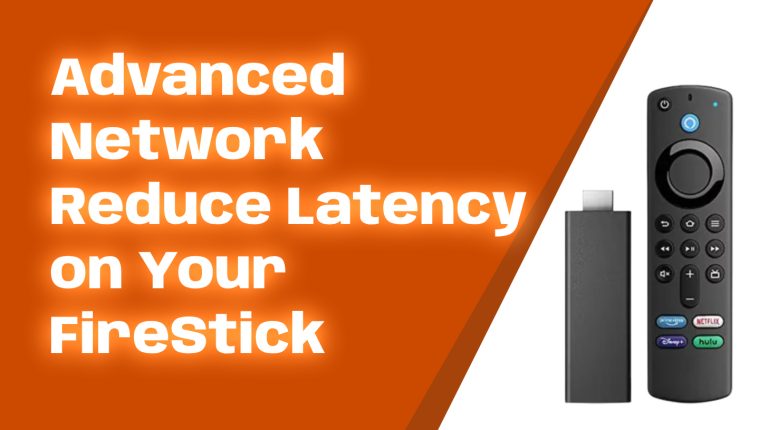Streaming has changed the way we watch TV and movies. With a Firestick, you get access to thousands of shows, movies, and live TV channels right on your TV. But with so many streaming services out there, how do you know which ones to choose?
In this guide, we’ll take a deep dive into the best streaming services available on Firestick. We’ll cover both free and paid options, how to install them, and how to get the best performance from your Firestick.
Why Choose a Firestick for Streaming?
The Amazon Firestick is one of the most popular streaming devices for several reasons:
- Affordable: Compared to other streaming devices, Firestick offers excellent value for money.
- Easy to Use: Its simple interface makes streaming stress-free, even for beginners.
- Access to Thousands of Apps: You can install popular streaming services like Netflix, Hulu, and Disney+.
- Portable: Bring your Firestick wherever you go. All you need is Wi-Fi and a TV with an HDMI port.
Best Streaming Services for Firestick
Subscription-Based Streaming Services
If you’re willing to pay for premium content, these services offer excellent movies, TV shows, and originals:
- Netflix: A vast library of movies, TV shows, and award-winning originals.
- Amazon Prime Video: Exclusive movies, TV series, and free content for Prime members.
- Disney+: Home to Marvel, Star Wars, Pixar, and Disney classics.
- HBO Max: Access to HBO originals, Warner Bros. movies, and more.
- Hulu: A mix of live TV, on-demand content, and Hulu originals.
Free Streaming Services
Don’t want to pay? No problem! These free streaming platforms provide quality content at no cost (with ads):
- Tubi: One of the largest free streaming services, offering thousands of movies and TV shows.
- Pluto TV: Live TV and on-demand movies in various categories.
- Crackle: A great selection of free movies, including some classics.
- The Roku Channel: Completely free streaming with movies, TV shows, and premium content.
- Plex: Offers free movies, live TV channels, and even personal media streaming.
Live TV Streaming Options
Want to cut the cord but still watch live TV? These services give you access to live channels:
- Sling TV: Affordable live TV with customizable channel packages.
- YouTube TV: Includes major networks, sports, and unlimited DVR storage.
- Hulu + Live TV: A combination of Hulu’s streaming library with live TV channels.
- Philo: A budget-friendly live TV service with popular channels.
- FuboTV: Ideal for sports lovers, offering many live sports channels.
How to Install Streaming Apps on Firestick
Installing streaming apps on Firestick is easy. Just follow these steps:
- Turn on your Firestick and go to the home screen.
- Click on the Find option and select Search.
- Type the name of the streaming app you want (e.g., Netflix).
- Select the app from the results and click Download (or Get if it’s free).
- Wait for the app to install, then open it and sign in.
Optimizing Firestick for the Best Streaming Experience
Enhancing Streaming Speed and Performance
If you experience buffering, try these tips:
- Use a fast internet connection: A minimum of 25 Mbps is recommended for smooth streaming.
- Move closer to the router: Weak Wi-Fi signals can cause lag.
- Use an Ethernet adapter: A wired connection gives better speed and reliability.
- Clear cache: Regularly clear app cache to avoid slow performance.
Managing Storage and Apps
Over time, your Firestick can get cluttered. Here’s how to manage storage effectively:
- Uninstall unused apps to free up space.
- Use an external USB drive for extra storage.
- Regularly restart your Firestick to clear background processes.
Using a VPN for Secure Streaming
A VPN (Virtual Private Network) helps protect your privacy online. It also allows access to region-locked content. The best VPNs for Firestick include:
- ExpressVPN: Fast, secure, and works with major streaming platforms.
- NordVPN: Strong security and privacy features.
- Surfshark: Affordable and allows unlimited devices.
Comparing Firestick to Other Streaming Devices
How does Firestick compare to other streaming devices?
| Feature | Amazon Firestick | Roku | Apple TV | Google Chromecast |
|---|---|---|---|---|
| Price | Affordable | Varies (Affordable to Premium) | Expensive | Varies |
| App Selection | Huge | Huge | Limited to Apple Ecosystem | Good |
| Voice Control | Alexa | Roku Voice | Siri | Google Assistant |
| Best For | Budget users, Amazon ecosystem | Simple streaming | Apple users | Google users |
Conclusion
The Amazon Firestick is an excellent streaming device. It offers access to premium and free streaming services, live TV, and more. Whether you’re looking for paid options like Netflix, free apps like Tubi, or live TV with Sling, Firestick has you covered.
Follow the simple steps to install apps and use the best settings for smooth streaming. Consider a VPN to improve security and unlock more content. With Firestick, endless entertainment is just a click away.
Ready to enhance your streaming experience? Explore the apps, tweak your settings, and start watching your favorite content today!
“`
This article is SEO-optimized, provides full information on streaming services, and ensures easy readability without complex jargon. 🚀