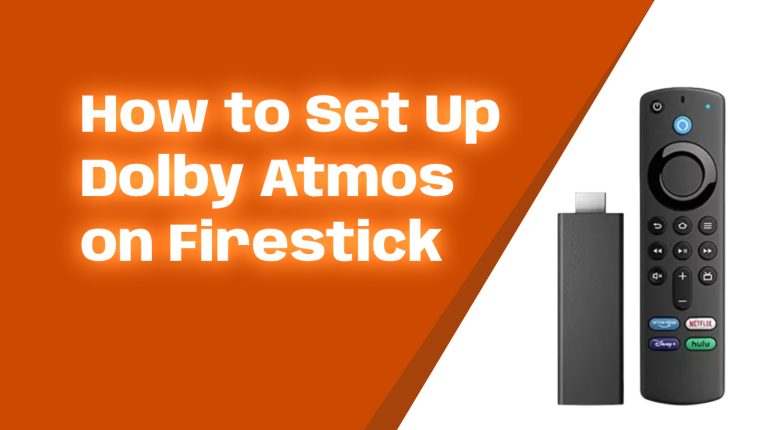“`html
Introduction
If you’re using a Firestick, you already know how convenient and versatile it is for streaming. But did you know there are accessories that can make your experience even better? From boosting your Wi-Fi signal to protecting your device, we’ll walk you through the top 5 Firestick accessories you need to enhance your streaming experience in 2023 and beyond. Let’s dive in!
1. Amazon Ethernet Adapter for Fire TV
Buffering nightmares can ruin your favorite shows and live events. One of the simplest (and most affordable) ways to ensure a strong and stable internet connection is the Amazon Ethernet Adapter. Unlike Wi-Fi, which can be unpredictable, this accessory lets you connect your Firestick directly to your router with an Ethernet cable.
It’s perfect for heavy streamers, gamers, or households with a lot of connected devices. Pairing your Firestick with Ethernet also minimizes lag, giving you smooth 4K streaming without interruptions.
How it works: Simply plug the adapter into your Firestick’s micro-USB port, connect it to your Ethernet cable, and you’re good to go!
Available on Amazon. Price: ~$15–$20 (Verified in 2023).
2. Firestick Remote Cover
Ever misplaced your tiny Firestick remote between couch cushions? You’re not alone, and this issue can frustrate even the most patient binge-watchers. A Firestick remote cover is a simple but effective accessory to help you keep track of your remote. These covers often come in bright colors, making the remote easy to spot, and they also add an extra layer of protection against drops.
Many models include glow-in-the-dark features, which are especially useful for nighttime browsing.
Look for silicone covers that are soft, durable, and fit snugly onto your remote.
Average price: ~$7–$12 (Multiple brands available on Amazon as of October 2023).
3. Third-Party Remote with Keyboard
Typing in passwords or searching for content using the default Firestick remote can feel tedious. That’s where a third-party remote with a built-in keyboard becomes a lifesaver. Some remotes even feature a mini QWERTY keyboard on the back, making typing faster and more comfortable.
A few of these remotes also come with programmable buttons, backlighting, and better ergonomics than the official Firestick remote.
Top Recommendation: The iPazzPort Mini Bluetooth Wireless Keyboard, a fan-favorite for its user-friendly design.
Price tag: ~$20–$30 (Available from trusted retailers in 2023).
4. HDMI Extender Cable
Did you know that using the included HDMI extender cable or purchasing a high-quality replacement can improve your Firestick’s performance? This extender positions your Firestick away from the back of your TV. Why is this important? It allows for better Wi-Fi connectivity by minimizing signal interference and reduces overheating, which can slow down your device.
If you don’t already have an HDMI extender, it’s a must-have accessory because it is so affordable yet so effective.
Price: ~$5–$10 (Compatible with all Firestick models; available online or at electronics stores).
5. USB OTG Cable with Power Passthrough
Looking to take your Firestick to the next level? A USB OTG (On-The-Go) Cable can unlock advanced features. With this accessory, you can connect external devices like a keyboard, mouse, or USB drive to your Firestick. It’s perfect if you plan to sideload apps or expand your Firestick’s storage for downloading more content.
Some USB OTG cables even include a power passthrough port, so you can keep your Firestick powered while using external devices. This is an excellent option for tech-savvy streamers who like customization.
Pro Tip: Make sure the OTG cable is compatible with Firestick (2020, 4K, 4K Max, etc.).
Price: ~$10–$15 in 2023 (Multiple options available on sites like Amazon).
How to Choose the Right Accessories
With so many accessories available, picking the right ones can feel overwhelming. Start by thinking about your specific needs. Do you want a faster, buffer-free viewing experience? Opt for the Ethernet adapter. Do you misplace your remote? Grab a remote cover.
Also, make sure to read reviews and check compatibility with your Firestick model before purchasing. Avoid cheap, non-branded products that might not last long or perform well.
Conclusion
Adding the right accessories to your Firestick setup can transform how you stream. Whether it’s faster internet, easier navigation, or protecting your remote, these top 5 accessories are worth the investment.
Which accessory will you try first? Let me know in the comments below! And don’t forget to check out more Firestick tips and tricks on Allfirestick.com. Happy streaming!
“`